Changes In CMR Client: Etude-1
Release Date: 09/08/98
Contents
Identifying Samsung Receivers
Reactivation Restricted When 6 Users Are
Active
Disabling 56K Modem Connections
Prevention Of Invalid Logons
Script Info Returns To The Boxes Screen
Prepay Invoices
Screen's Open Flag Now Says Yes/No
Group Invoicing Reports Problems And
Enhancements
Automatically Copied POP
Number In Dial Overrides
All Fields On The Credits Screen Are Now Read-Only For
The CS_Agent Role
Server Field Is No Longer Cleared When Agent
Changes Group Type On Subscriber Account
Error Message More Clear When Moving A Canadian
Account To MCI
Better Results From Phone Number
Searches
Selecting "reg" Constantly Displayed Error Message
"Invalid Rate Package ID"
Box Services Window Now Has SSID
MCI Group Type Should Not Be Available For Group Type Changes
Usage Credits Will Not Be Available For Group Billing
Situations
Procedure For Cancelling Parent Accounts
Lockbox Fields Were Added
A New Warning Appears If Checks Exceeded $500.00
Modifications Were Made In Reporting And Check Printing
From VB Tool
Re-sizing The CMR Client
Application Window
Group Invoicing
Samsung is a new licensee of the WebTV Plus Receiver. Agents will be able to identify customers with Samsung receivers by looking at the VENDOR TYPE field on the BOXES part of the SUBSCRIBERS SCREEN window. Accounts with Samsung receivers will display a "U" in this field.
![]()
Reactivation Restricted When 6 Users Are Active
WebTV customers are not permitted to have more than 6 active users on their account. With previous versions of CMR, agents were able to uncancel users even if there 6 active users. CMR will not allow you to uncancel an account is there are already 6 active users. The error message that should prompt is:
There are 7 active users for this account. Maximum number of active users allowed for this account are 6. Please cancel users.
Disabling 56K Modem Connections
![]()
We've added a new checkbox on the BOXES part of the SUBSCRIBERS SCREEN window labelled "ENABLE 56K MODEM." The checkbox may offer a solution to customers experiencing MP220 (WebTV Plus surfs slower than a Classic). Normally this checkbox will be checked, which means that if the customer's terminal is a Plus, it will attempt to connect, if possible, at a speed of 56,000 bits per second (56K bps). If the customer is experiencing MP220, however, agents may uncheck the box to keep the Plus from attempting a 56K connection. This may solve the customer's problem but will prevent them from connecting at speeds above 33.6K (the speed of the Classic terminal).
Unchecking the checkbox alters the modem INIT string (a behind-the-scenes part of the tellyscript) to turn off 56K compression. The terminal is notified about the change the next time it connects either to the Home Page, or to scriptless. This means that the change won't take effect until the second time the customer successfully connects.
Policy: Agents should uncheck the checkbox only when a customer complains that their new Plus terminal surfs more slowly than their old Classic (MP220). The customer should be informed that this will prevent their terminal from connecting at its fastest speed, but may enable it to equal the speed of their Classic. Agents should also notify the customer that the change is not guaranteed to work, but is only a tool to help discern the source of the problem.
There are many rules governing the creation of new logons. Some of these rules have been violated:
Less than three letters (i.e. "jj"). All logons should have at least 3 letters.
More than 15 characters. All logons should not exceed 15 characters.
Not beginning with a letter (i.e. #2greekboy). All logons should begin with a letter.
Creation of these log-on through CMR has been prevented, however, agents should still be able to edit logons (i.e. change upper case to lower case).
Script Info Returns To The Boxes Screen
In previous versions of CMR Client, you needed to click on the SCRIPT INFO button to see the SCRIPT INFO field. Because agents frequently use the SCRIPT INFO field, we have moved it so that it is directly visible on the BOXES part of the SUBSCRIBERS SCREEN window. To make room for the field, we moved the less frequently used BOX SERVICES fields off the BOXES part of the SUBSCRIBERS SCREEN window. You can now see those fields by clicking on the new BOX SERVICES button.
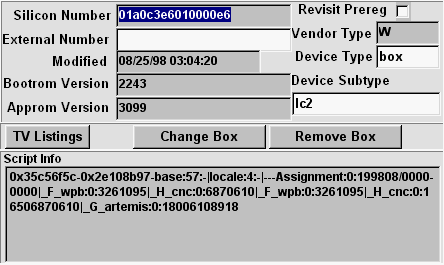
Prepay Invoices Screen's Open Flag Now Says Yes/No
On the Prepay Invoices screen, the Open fields (under Prepay Batch Details) used to list either "checked" or "unchecked." The words used are out of place. The Open field now shows either "yes" of "no."
Group Invoicing Reports Problems And Enhancements
The reports which Finance uses are now fixed.
Automatically Copied POP Number In Dial Overrides
It is no longer necessary to manually copy the number from the FULL DIGIT POP NUMBER and paste it into the POP (AS MODEM SHOULD DIAL) field on the ENTER DIAL OVERRIDES window. Now, merely click on the appropriate button in the COPY FROM FULL DIGIT POP# field and the number will be copied for you.
To use the feature, type or paste an access number into the FULL DIGIT POP NUMBER field as you normally would. Then, click on the 7, 10, or 11 button.
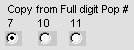
CMR Client will automatically fill in the POP (AS MODEM SHOULD DIAL) field.
![]()
All Fields On The Credits Screen Are Now Read-Only For The CS_Agent Role
In the Subscribers Screen, the "Transaction Type," "Usage Type," and "Units" fields can be changed or entered into by agents with the CS_Agent role. These fields (and all others on the "Credits" part of the "Subscribers Screen" window) are now read-only for the CS_Agent role.
Server Field Is No Longer Cleared When Agent Changes Group Type On Subscriber Account
Whenever somebody (usually finance) changes the Group Type, the Server information would disappear. Server data should never change when editing the Group Type information.
Error Message More Clear When Moving A Canadian Account To MCI
When switching a Canadian Account to the MCI promotion, an error message prompts. This message states that Canadian Users cannot enroll into this promotion, but is very confusing. The message was:
ORA: 20039: No rate defined for theis combination of
attributes.
06512: at "WTV.PROG9," at line 252.
06512 at line1.
The message is now more clear. It is:
Cannot enroll Canadian account to MCI
Better Results From Phone Number Searches
To search for accounts by ANI in previous versions of CMR Client, agents had to prefix the number with "00" or "99" and remove the dashes. In addition, the results of the search would include accounts that no longer contained the ANI (pehaps because the box was removed from the account). Both of these problems have been fixed (though it is still necessary to remove the dashes).
![]()
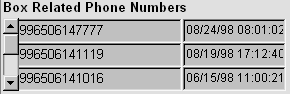
Selecting "reg" Constantly Displayed Error Message "Invalid Rate Package ID"
After user selects "reg" as Group Type, clicking any fields on CMR leads to displaying error msg " Invalid Rate Package ID". This is due to no Rate Package ID is defined in Group_Rate_Packages table for "reg".
"Reg" Group Type does not show in group type LOV anymore
Box Services Window Now Has SSID
We've added a new column, SILICON NUMBER, to the BOX SERVICES window, accessed by clicking on the BOX SERVICES button on the BOXES part of the SUBSCRIBERS SCREEN window. The new column displays the internal silicon number associated with the listed service (right now, the only service listed on this window is OpenISP).
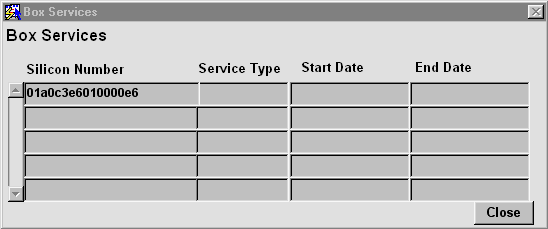
MCI Group Type Should Not Be Available For Group Type Changes
When an account is using the MCI Promotion, the Group Type field is still active. This is not necessary since our finance department is not dealing with the billing for these MCI accounts.
The Group Type is gray (inactive) when MCI is chosen.
Usage Credits Will Not Be Available For Group Billing Situations
Previously, if a usage credit was entered, they would be taken one at a time & this would not be very useful in a Group Billing situation. Initially, we were not going to allow usage credits for children or parents in Group Billing.
The Synopsis & Detail of this has been adjusted because of a change in the way we are dealing with credits for Group Billing. For now , you should not be able to enter usage credits. Credits for Group Billing will be handled by Customer Accounting through adjustments.
Procedure For Cancelling Parent Accounts
Parent subscriber ID's should not be cancelled if the account has active children subscriber ID's.
In addition to this you cannot uncancel a child subscriber which has a canceled parent subscriber. Also, you cannot change their status to TOS and 'suspend' for a parent with active children.
The following fields were added - CREATED_USER, LOCKBOX_CHECK_ID.
REASON: In case of lockbox posting, the CREATED_USER='LOCKBOX' can be used to query
lockbox postings.
A New Warning Appears If Checks Exceeded $500.00
Now a warning will appear if a check greater than the amount of $500 is
entered.
REASON: Billing for 9807:19 failed because of a check of amount 3,850 was entered.
Modifications Were Made In Reporting And Check Printing From VB Tool
1. Subscriber Tree - Print for only the input subscriber and
downwards.
2. Parent Accounting Details - Show the children Subscriber Transactions in Section
1. Prepay Print tool - GAVIN
3. Check if the PO can be printed for a SEQ:CYCLE combination or not.
Re-sizing The CMR Client Application Window
In the previous version of CMR Client, the application window covered the Windows 95 Task Bar on smaller monitors. When agents re-sized the window, it would "snap" back to its original size. Now, when agents re-size the window, it will remain at the size the agent set.
Group Invoicing is a feature of WebTV's service that allows companies or institutions to receive a single invoice even though they own many WebTV terminals. Group Invoicing accounts are established by special arrangement with WebTV Networks. The accounts are supported by WebTV Networks' Finance Department, not Customer Care.
To support this feature, there is a new button on the ACCOUNT HISTORY part of the SUBSCRIBERS SCREEN window labelled GROUP INVOICES.
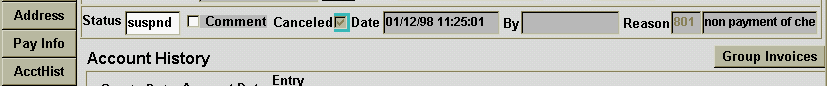
When you click on the GROUP INVOICES button, CMR Client displays the GROUP INVOICES window. The Finance Department uses the information on this window. It is not for use by Customer Care.
Policy: It is possible, but unlikely, that a customer in a Group Invoicing situation may contact Customer Care with a billing concern. Agents can identify customers in a Group Invoicing situation by looking for a subscriber ID number in the PARENT SUBSCRIBER field on the PAYMENT INFORMATION part of the SUBSCRIBERS SCREEN window. If the field is blank, the customer is not in a Group Invoicing situation.
There are two types of Group Invoicing customers: Parent account holders and Child account holders. Parent account holders receive an invoice from WebTV Networks for many WebTV terminals. Agents can identify Parent account holders by looking for a check mark in the BILLABLE FLAG checkbox on the PAYMENT INFORMATION part of the SUBSCRIBERS SCREEN window. Child account holders do not receive an invoice from WebTV Networks. The BILLABLE FLAG for these customers will be unchecked.
If a Parent account holder has a billing concern, tell the customer that they should contact WebTV Networks' Finance Department. If necessary, delegate a ticket to the Customer Accounting queue and inform the customer that you will have someone call them back.
If a Child account holder has a billing concern, tell the customer that they should contact their group's administrator. If necessary, refer the customer to the person listed on the CONTACT INFORMATION part of the SUBSCRIBERS SCREEN window.
Important: The above Policy only pertains to handling billing questions. Agents should handle all other inquiries as normal.