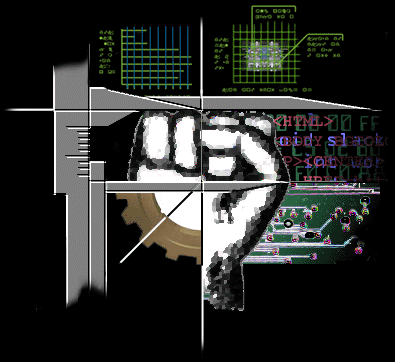NOTES: Please notify me of any additions or corrections. NOTE: The Techniques are listed in chronological order... most recent on the top.
Obsolete Tricks have red titles.
Yellow means a Trick may still work depending on your Client version.
If a title is Green, it should still work.
Unfortunately, unless a new access Trick is posted in public, it will be my policy NOT to include them here. WTV actively targets all these direct-access techniques. For information on WTV's apparent motivation please go here.
SSL ACCESS: This method was to held in reserve for after the next upgrade... and while it was hinted at, it was never openly discussed or demonstrated. None the less, WNI found a way to kill it sometime in late March.
JS DIRECT ACCESS TOOL: INFO ACCESS TECHNIQUE: wasdiscovered/June 99
This method is a two step process. Once a URL is entered into the form, a button is pressed and you are brought to a cache page. There you hit the INFO button and you are taken to the URL you selected. The method utilizes a "trusted" browser page to access URLs.
Below is the first version of the INFO tool. Since them other varieties have been created, but they all do the same thing.
<spacer type=vertical size=50>
<script language="JavaScript">
<!--
function preview1() {
temp=document.editor.area.value;
preWindow=
open("","preWindow","status=no,toolbar=n
o,menubar=yes");
preWindow.document.open();
preWindow.document.write(temp);
preWindow.document.close();
} //-->
</script>
<BODY bgcolor="191919" text="44ee66"
link="cyan"
vlink="red">
<BODY credits='javascript(<embed src="">)'>
<center>
<TR>
<FORM name="editor">
<TEXTAREA cols="40" rows="6"
wrap="physical" name="area"
bgcolor="44ee66"
cursor="black" text="191919" autoactivate
nohighlight>
<BODY credits='javascript("<a
href="">Activate</a>")'>
<BODY credits='javascript("<embed
src="">")'>
PAGE BUILDER ACCESS TECHNIQUE: ?/June 99
1: Have registered for PageBuilder
These are the steps:
"" action="wtv-cookie:/reset"
5: Click on the boxFAV FOLDER IMAGE ACCESS TRICK: Mattman69 (aka Thin-Ice69)/March '99
Images" <input type="button"
action="javascript:open(document.images[6].src)">
""
action="javascript:open(document.images[6].src)"
FORM METHOD DIRECT ACCESS: spazsparks/July '99
This Technique has its limitations. For one thing it does not work with all WTV URLs ad it does not work at all on web pages. But it does work in Sigs with some file:// URLs... such as ConnectSetup. That URL can be removed from the code.
<form><input type="text" value="file://rom/HTMLs/ConnectSetup.html" bgcolor="#000000" text="gold" cursor="#FFFFFF" size="45" autoactivate executeurl></form></center>
SUBJECT/RECENT DIRECT ACCESS: ?/Dec. '98 '<embed src="wtv-something:/xxxxxxx">
This was placed in the Subject area of a post or letter and would not be activated until the letter/post was sent. At that point the reader would have to open the letter/post AND bring up the RECENT box. At that point the command would be embeded there and activated. It was useful for some head-waiter commands which seemed to work differently here than if one used the FIND method. For instance one could get to FLASH using this method while the same head-waiter command would not do so if used in FIND. The limitations of this Trick was that a letter had to be sent for each command... and there was a text limit in the Subject area of 80 characters. Since this trick was abused in the so-called "amnesia" bomb... which unregisted people's boxes... WTV disabled this Trick in the Grunge Server-side upgrade.
TITLE/RECENT DIRECT ACCESS: May 99/? <title> !!! <embed src="wtv-something:/xxxxx>/!!! </title>
Note: place XMP tags where the !!!'s are.
SPELLCHECK DIRECT ACCESS TRICK: GothicHoror/May '99 <a href="(WTV-URL here)">anything</a> "FIND" METHOD: StereoNexus/December 98 <form><method="post" action="WTV_URL".> "" action="URL" BGSOUND ACCESS TO WTV URLs: eprom?/August 98
ACCESSING WTV URLs: NG SEARCH TRICK ?/August 98
ACCESSING WTV URLs: MAILTO TRICK: That code was to be a key feature of this Site. One could simply click an option on the Code Section and page with the JS Code Reader and and an embed of tha page would be created. Since all the embed links were"live", one could have instant access to all the URLs in that Section. Unfortunately, that ability died with the November 98 FUNK Upgrade.
ACCESSING WTV URLs: MAILTO PHOTO TRICK: ?/August '98
"STOCKS" TECHNIQUE: ?/August 98
<bgsound src="wtv-home:/home:>
This method was widely used to to access DEMO. WTV finally killed this trick with a slight server-side modification in late February '99. That change is not to be confused with the GRUNGE Upgrade of a few months later.
INFO BUTTON TRICK: mattman69/June 98
<body: instructions="WTV-URL" credits="WTV-URL">.
Then while writing a letter, simply hit INFO, then either the CREDIT or INSTRUCTION buttons. This trick no longer worked after the Summer 98 Upgrade but a variation of it was born a year later and still works with the IM upgrade.
JAVASCRIPT IN GOTO BOX: ?/prehistory
javascript:window.open("wtv-cookies:/list").
To access information about a page, say its URL, one used JS alerts:
javascript:alert(document.location).
As part of WebTV's eternal attempt to prevent us from direct access of WTV URLs, JS was removed from the GoTo box with the Summer '98 1.4/2.2 Client uprades.